Avast is a popular name as an antivirus for your computer. Your machine is safe with it but for premium version users only. If you are using the free version, then obviously, you will get limited features. It may slow down your PC also. Sometimes, it may turn into a threat.
Because in a recent survey a shuddering fact has been revealed about the company. The well-renowned antivirus maker is sharing the users’ personal info to Google, Microsoft, Pepsi, and many big companies. Avast is tracking users’ clicks, searching, and downloading across the web.
Also Read: How to Get Free Robux on Roblox
So, the question is – Should you uninstall Avast antivirus? As we uninstall it, there is a big chance that the antivirus is still there in your machine. So, the question is, how to uninstall avast antivirus completely from Windows 10? There are two methods by which you can uninstall the antivirus from your computer. The steps are as follows.
How to uninstall avast antivirus completely?
Also Read: How to Find Horizontal Asymptotes
1. Uninstall via Windows start menu
- Right-click on the windows “Start” button and type “Apps and Features.” Select and Click on it.
- You will get it on the left panel. From there, click on “Avast Free Antivirus” and then select uninstall.
- A pop-up box will appear which says if you want to allow changes to the app. Click on “Yes.”
- Avast antivirus set up will appear; click on “Uninstall.”
- Click on “Yes” to confirm if you really want to remove it.
- As you are done with the uninstall process, you should consider restarting your machine.
If the above method doesn’t work, the second method won’t disappoint you.
Also Read: How to Get to Mechagon
2. Uninstall using the Avast Uninstall Utility
Avast Uninstall Utility is considered to be the most reliable method of removing all the Avast free antivirus files from your computer.
- Download the Avast Uninstall Utility setup file (avastclear.exe).
- Right-click on the setup file and click on “Run as administrator.”
- You have to click on “Yes” to allow the system for changes.
- Avast Antivirus Clear will show a pop-up box where you have to click on “Yes” to restart your windows in safe mode. You have to click on “Yes” again to restart your machine immediately.
- After Windows restarts in safe mode, you need to select the location of the Avast program files.
- Click on “Avast Free Antivirus” from the pull-down menu and then click on “Uninstall.”
- Wait for a while until the program removes all the Avast free antivirus files from your computer.
- The next step is to restart your PC. Check if it is properly uninstalled or not.
Also Read: How to Get Rid of Chipmunks
There is another way you can use through using CCleaner. As you launch it and go to the “Tools” section, you will get a lot of applications. Here you will find Avast Free Antivirus. Click on it, and then, on the right side, click on “Uninstall.” It will take some time. After the process is finished, consider restarting the computer.






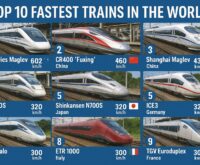








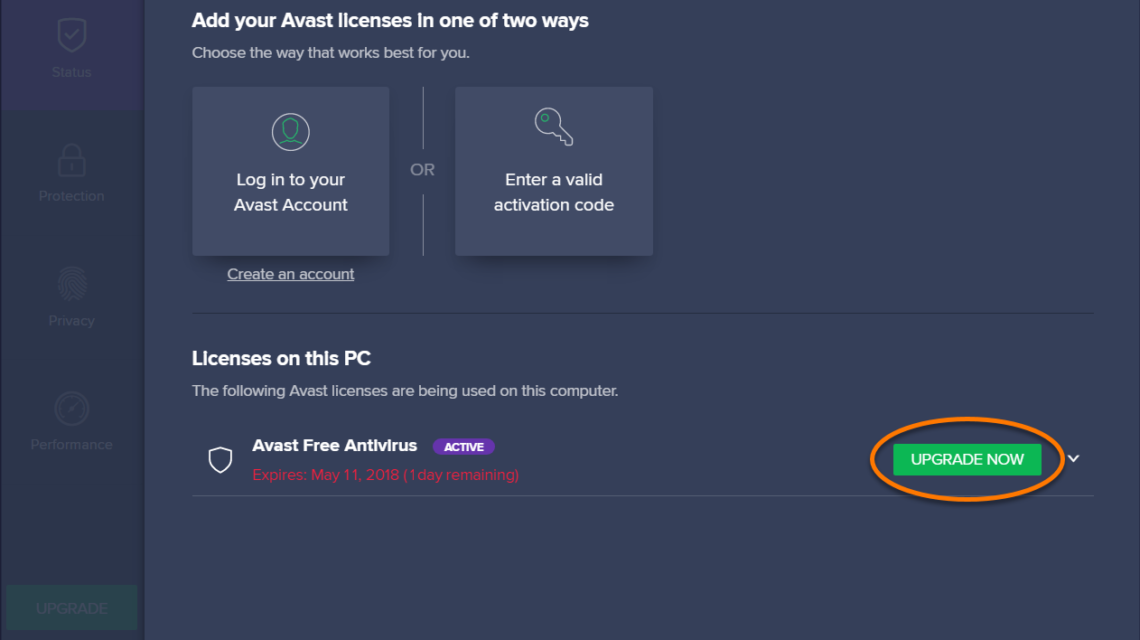
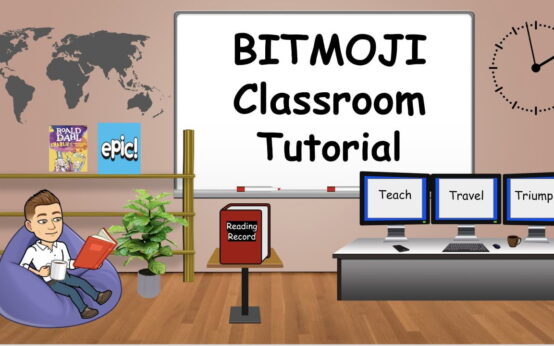 How to Make Bitmoji Classroom for Distance Learning?
How to Make Bitmoji Classroom for Distance Learning? 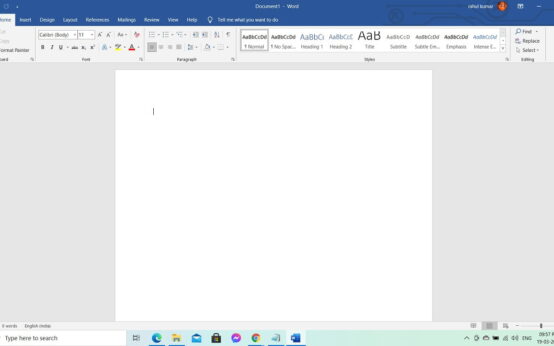 How to Delete a Page in Word – Microsoft Office Word
How to Delete a Page in Word – Microsoft Office Word  How to Get Rid of Lizards?
How to Get Rid of Lizards? 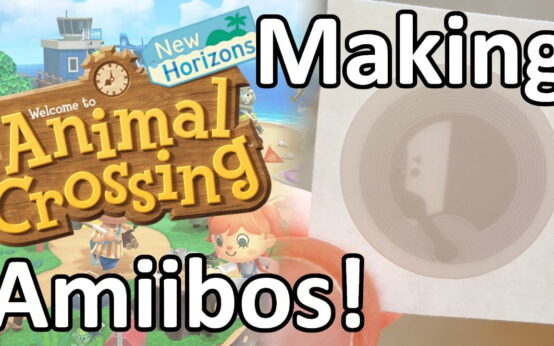 How to Make Amiibo Cards?
How to Make Amiibo Cards?  How to Get to Nazjatar?
How to Get to Nazjatar?  How to Get Rid of Chipmunks?
How to Get Rid of Chipmunks?  Top 10 Highest Waterfalls in the World
Top 10 Highest Waterfalls in the World