If you are habituated with the Nintendo games, it is very much possible that you have been aware of the name, Amiibo card, or figure which was launched in 2014. Amiibo can work directly with Nintendo Switch, Wii U, and New Nintendo 3D Consoles by using NFC (Near Field Communication) readers.
In order to proceed further in the game, you have to purchase these Amiibo figures which are sometimes costly. Here, most of the gamers can’t proceed with the game. But do you know you can also make your own cards? How to make Amiibo Cards will prove it to you. Here are some steps you need to follow to make your own Amiibo cards.
Also Read: How to Find Horizontal Asymptotes
Before proceeding to the main topic, let’s see what are the requirements to make Amiibo cards.
- You need Android with NFC capability. Your PC can be suitable to use but it is more complicated. You can use an Apple iPhone also for NFC.
- You have to buy NTAG215 NFC stickers. Only the mentioned sticker, others don’t work. You can purchase it through Amazon or any online store where it is available.
- Download and install TagMo app and download Amiibo .bin files.
- Download locked_secret.bin and unfixed_info.bin files.
Also Read: How to Get to Mechagon
Now come to the main topic which is how to make Amiibo cards.
- If you don’t find TagMo app in the play store, you can get it on their GitHub website. To download this, you have to enable unknown sources by going to Android security settings. Also, you need to download 2 configuration files which are unfixed_info.bin and locked_secret.bin.
- Open the TagMo app and place the previously downloaded software packages – unfixed_info.bin, locked_secret.bin, and Amiibo dump files on your Android device. Touch the 3 dots in the upper right corner and select these two files.
- Select your Amiibo.bin file by touching the Load Tag button. Tap on “WRITE TAG” and place the NTAG215 NFC sticker on your Android device. That’s all. You have created your Amiibo card.
- Now it’s time to evaluate your card if it is properly working or not. Click on the “Tag Scan” button in the TagMo app. You can check what is written on the NFC tag.
Also Read: How to Get Rid of Chipmunks
I hope this article helps you to make your own Amiibo cards and play with full enjoyment. To play with Amiibo cards, you just need to tap on the card and a figure will appear on your island. Keep in mind one thing that making Amiibo cards by downloading and symbolizing them as your own can cause you copyright infringement. Though you don’t get banned from playing Nintendo, You should buy Amiibo cards as it is the ethical way to use them.
You can buy Amiibo cards from physical as well as online stores. Some online stores are – Nintendo which offers 3 packs named KK, Cyrus, and Reese, and Walmart which offers almost every Amiibo card starting from KK, Cyrus, Reese to Tim and Tommy Nook, Mabel, and many more.
Also Read: How to Uninstall Avast Antivirus
Image Source: “youtube.com – Uploaded by: KyleAwsm”






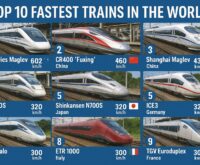








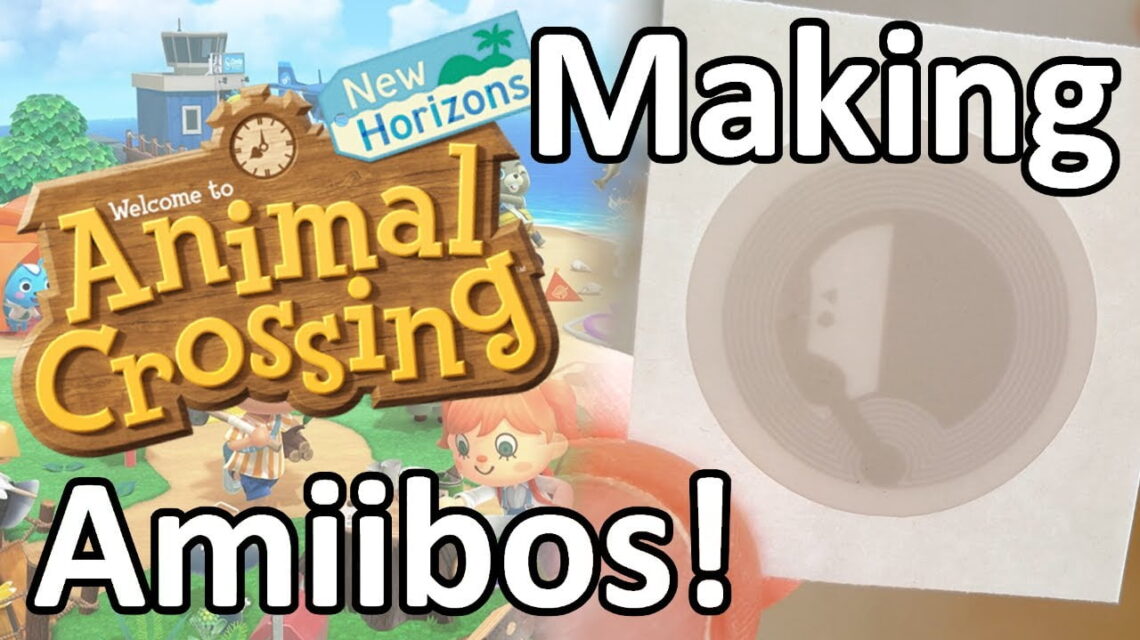
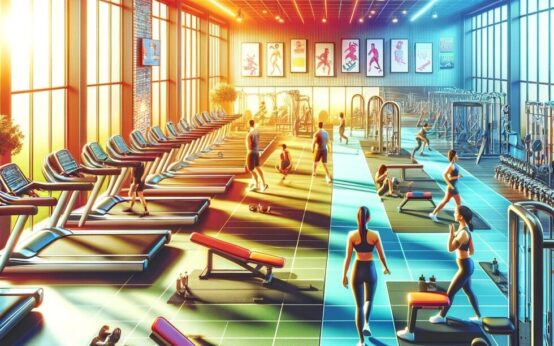 Gyms Near Me: Your Guide to Local Fitness Centers
Gyms Near Me: Your Guide to Local Fitness Centers  Hungry for Mexican? Locate the Best Mexican Restaurant Near Me
Hungry for Mexican? Locate the Best Mexican Restaurant Near Me 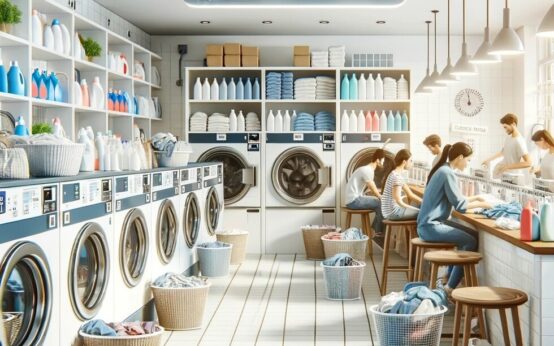 Laundromat Near Me: Your Guide to Local Laundry Services
Laundromat Near Me: Your Guide to Local Laundry Services  Chipotle Near Me: Find Fresh and Tasty Mexican Food Nearby
Chipotle Near Me: Find Fresh and Tasty Mexican Food Nearby  How to Use Your Smartphone to Find a Post Office Near Me
How to Use Your Smartphone to Find a Post Office Near Me 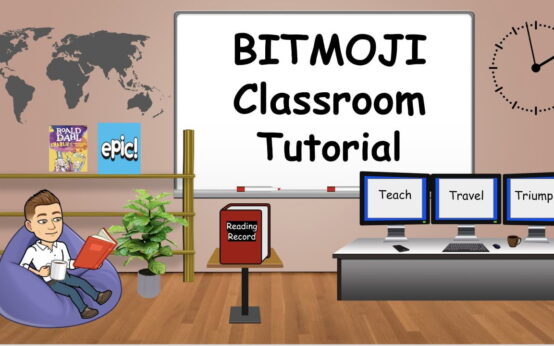 How to Make Bitmoji Classroom for Distance Learning?
How to Make Bitmoji Classroom for Distance Learning?  Top 10 Highest Waterfalls in the World
Top 10 Highest Waterfalls in the World